@ViewChild を用いたコンポーネント
Angular では、あるコンポーネントを含む親コンポーネントを作成することで、コンポーネントの機能を拡張することが可能です。
オブジェクト指向プログラミングでは、クラス A がクラス B を含む関係をコンポジションといいます。クラス A がクラス B を持っている、ということで、has-a の関係などと言ったりしますが、 Angular ではこうした has-a 関係をコンポーネントの単位でサポートしています。
子コンポーネントを取り込むために @ViewChild 修飾子を使います。
さっそく具体例を紹介します。
まず CountComponent (src/app/count.component.ts) を次のように定義します。
import {Component, Input} from '@angular/core';
@Component({
selector: 'count',
template: `<span>{{c}}</span>`
})
export class CountComponent {
@Input() c: number;
inc(){
this.c++;
}
}
number 型のプロパティとして c があります。テンプレートは c を表示しているだけです。
@Input 修飾子はテンプレートからコンポーネントを初期化するために使います。「入力プロパティ」をみてください。
また、inc というメソッドがあり、このメソッドを呼べば c をインクリメント (1 足す) します。
次に、この CountComponent を含む (使う) コンポーネントを作成します。AppComponent を次のように書き換えます。
import { Component, ViewChild } from '@angular/core';
import { CountComponent } from './count.component';
@Component({
selector: 'app-root',
template: `
<div>
<count [c]="100"></count>
<button (click)="onClick()">+</button>
</div>
`
})
export class AppComponent {
@ViewChild(CountComponent)
private countComponent: CountComponent;
onClick(){
this.countComponent.inc();
}
}
@ViewChild 修飾子で CountComponent 型のプロパティ countComponent を宣言しています。 これは自動的にテンプレート内に出現する CountComponent 要素 (セレクタ count) に関連付けされます。
実行すると次のようになります。

ボタンを押すと、click イベントのハンドラにて CountComponent オブジェクトの inc メソッドを呼び出すことで、 カウンターの数字がインクリメントされます。
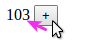
このように、CountComponent は c を表示するだけのコンポーネントでしたが、AppComponent でボタンを設置し実行時に値を変更することができました。
複数の子コンポーネントを含む場合
複数の同じ子コンポーネントを含む場合は、テンプレート参照変数を用いてプロパティとテンプレート内の要素を明示的に関連付けします。

コードは次のようになります。
import { Component, ViewChild } from '@angular/core';
import { CountComponent } from './count.component';
@Component({
selector: 'app-root',
template: `
<div>
<count #v1 [c]="100"></count>
<button (click)="onClick1()">+</button>
</div>
<div>
<count #v2 [c]="1"></count>
<button (click)="onClick2()">+</button>
</div>
`
})
export class AppComponent {
@ViewChild('v1')
private countComponent: CountComponent;
@ViewChild('v2')
private countComponent2: CountComponent;
onClick1(){
this.countComponent.inc();
}
onClick2(){
this.countComponent2.inc();
}
}
以上で、@ChildView 修飾子を用いたコンポーネントのコンポジット集約方法について説明しました。
